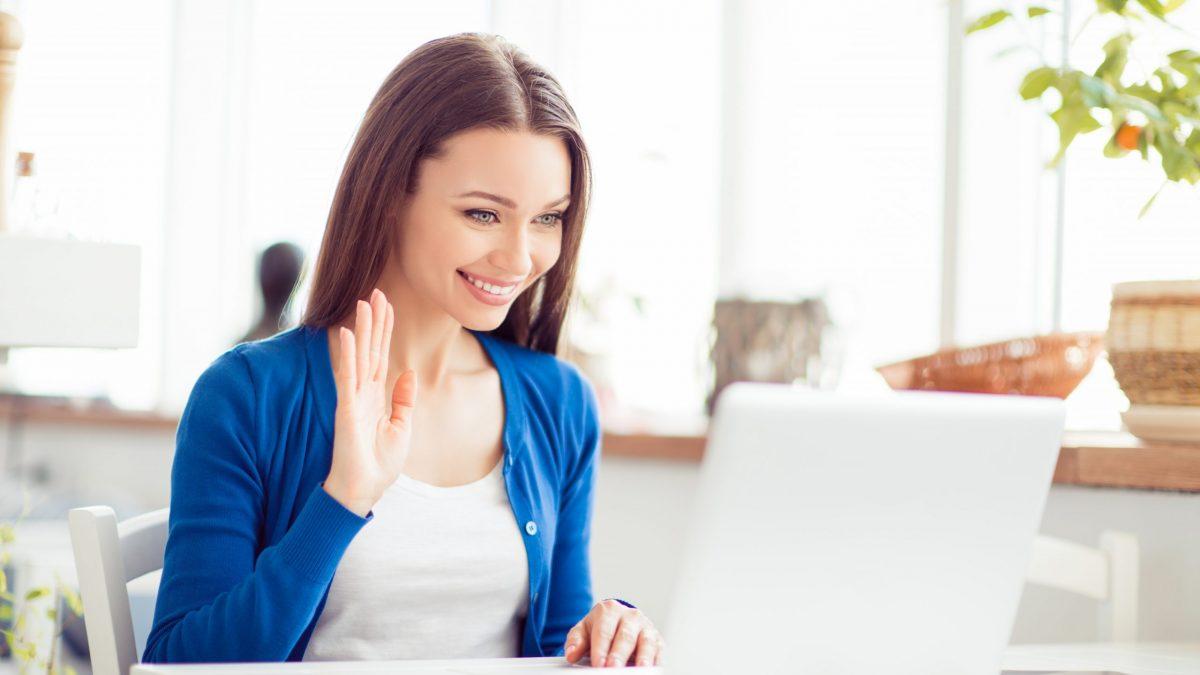How do I change my LivesAlign profile picture?
September 11, 2020
How do I prepare for my call?
September 12, 2020Here are a few simple steps to making a call request on LivesAlign:
1. Sign Up.
To be able to call an Expert Advisor on LivesAlign, you first need to sign up as a user. You can sign up using your email or through Google+, Facebook, or Linkedin. It’s completely free to sign up, browse experts, and request a call.
As soon as you’re done populating your profile, you can start browsing the community of vetted and approved Expert Advisors to make your first call request with.
2. Find Your Expert Advisor
Search the community using keywords, much like you do in a Google search. You can search for individual experts as well as pre-loaded topics and categories. Some of our most popular categories of experts include Emotional, Mental, Physical, Social, Occupational, and more! Filter and sort your search results by pricing, expert category, and expertise listing.
3. Book a Call
After you’ve found your expert, click on their profile, and under the area of expertise section, select Request a Call. You’ll then be taken to the Call Details page where you’ll fill in the required fields:
- Your Message: This is the reason for your call and wh at you would like to speak with the Expert Advisor about. The more specific you are, the more likely you will be able to address the topic of interest in thoroughness.
- Estimated Time of Call: This is the time duration you think te call will likely take. This gives the Expert and idea of much time to set aside for the call. The call can go longer or shorter thought, depending on the flow of the conversation and insight given. The user is only charged based on the time both participants are active on the call at the same time.
- Email: This is notifications purposes.
- Cell Number: This is completely private and is only needed for administration purposes and verification of profile authenticity.
- Available Times: Enter 3 dates and times you are available to speak with the Expert Advisor. These dates and times are sent to the Expert Advisor as suggestions to select based on their schedule and availability when you click Book Your Call. LivesAlign recommends requesting the call in advance to allow plenty of time for the Expert Advisor to confirm your call. Please keep in mind that Experts are busy professionals and may need a few days to figure out how to fit you into their schedule. After you send the call request, you’ll hear back from the expert within 72 hours, or the request will expire at no cost to you.
4. Pay For the Call
Once a call date and time is accepted by the Expert Advisor, you can now pay for the call. Go to My Calls in the My Profile dropdown. Click on the Pending tab and select the call that shows a specific date and time scheduled for a call. This opens up a page that shows the Expert Advisor profile and at the bottom of the page, a button that says Pay Now is displayed. Click Pay Now and enter your credit card information.

We suggest you do this before your call time so that you have the entire duration to speak, rather than possibly missing the call window to connect because you are putting in your credit card details.
You will be charged at that time for the initial call amount based on the rate and duration scheduled. If you go over the call initial call duration, you will be charged for the extra time. If the call goes under the initial call duration, you will be refunded for the difference.